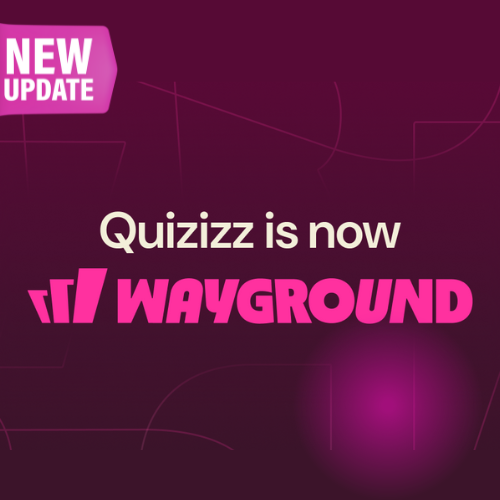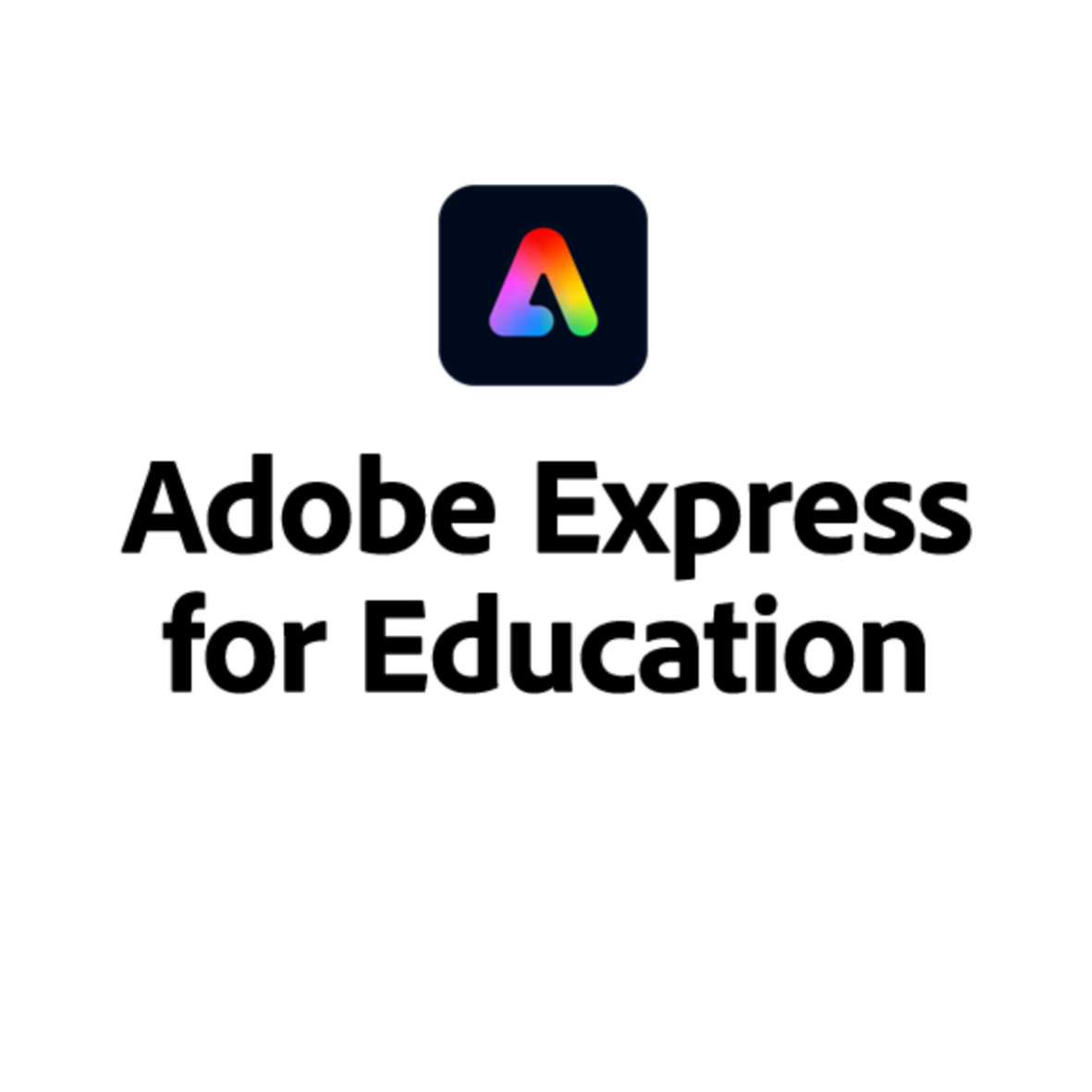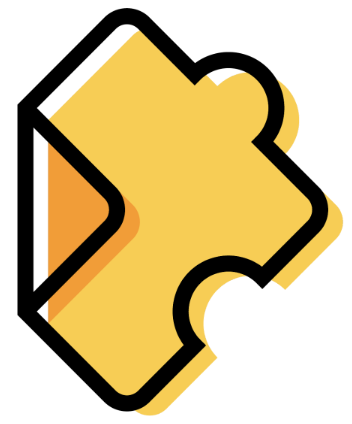EdTech Tools
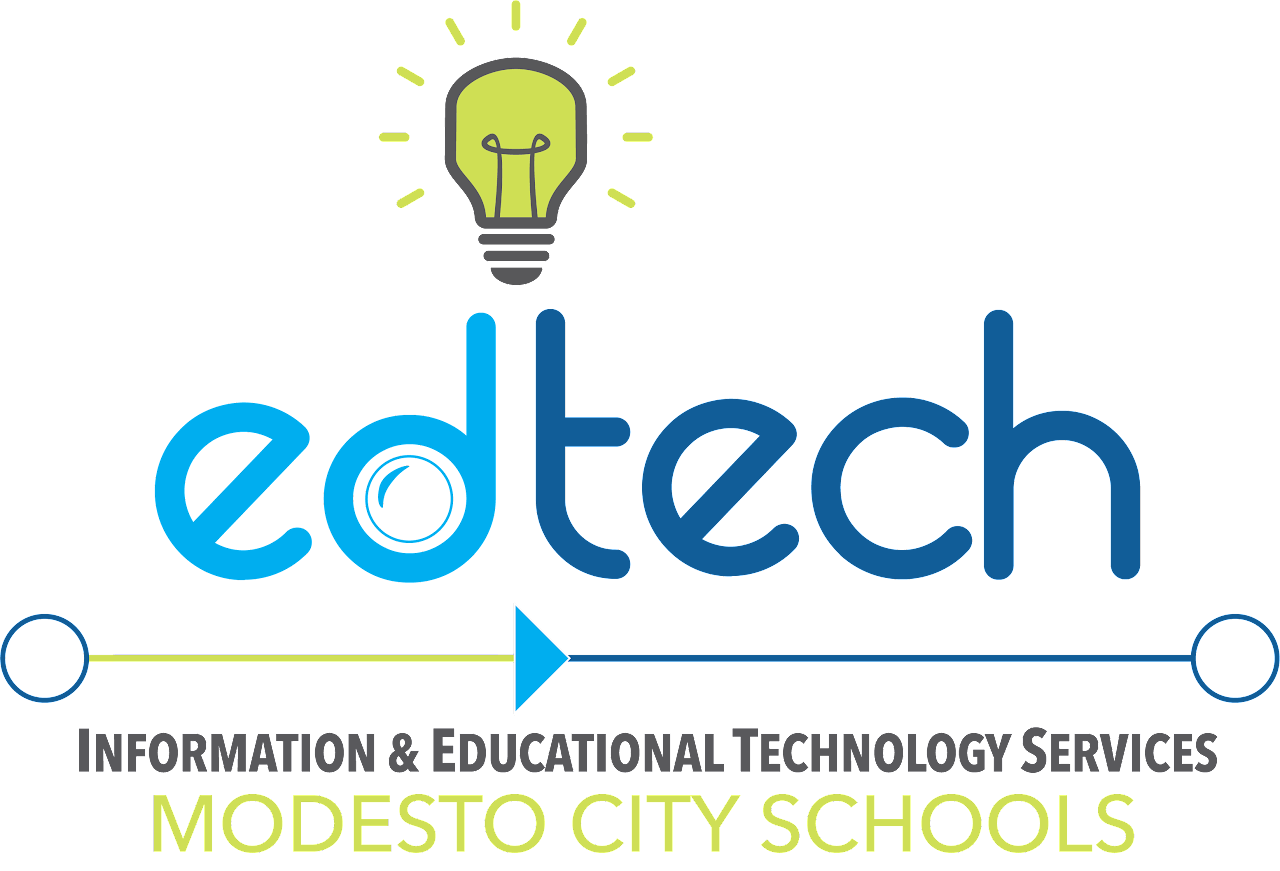
About MCS's EdTech Tools
Modesto City Schools is committed to adopting the best educational technology tools to assist teachers in the classroom and help students prepare for a 21st-century future. Each new tool goes through a rigorous vetting process that ensures:
The tool meets our legal obligations to protect student data privacy and prevent advertising to minors
The tool has valid classroom use and its use promotes meaningful technology integration
The tool integrates with our other tools (when possible) to ensure minimal management for the teacher
The tool is easy to use and has robust supports to ensure student and teacher success
Securly is now our official classroom management and web filtering solution for all K–12 schools.
Kami is a PDF annotation tool that allows students to type, highlight, draw, and more on top of existing PDF documents. Video Playlist
Wayground is a check for understanding tool that allows for teachers to build quizzes and have students compete for the high score in a fun, gamified way.
Nearpod is a slideshow-based presentation tool that allows teachers to integrate interactive feedback questions that allow for collection of data in real time. Beginners Guide to Nearpod
Padlet is a web-based collaborative canvas where students and staff can post text, images, videos, links and documents in real time. It supports flexible layouts, works on any device, and enables interactive discussion, brainstorming and project work in both synchronous and asynchronous settings.
Canva is a web-based design platform that empowers students and educators to create everything from images and infographics to flyers, videos, presentations, whiteboards, and full websites — all in one place. With its new Visual Suite 2.0 and built-in AI tools, users can design, edit, and collaborate seamlessly..
Adobe Express for Education is a web-based tool for creating visuals and videos with ease. It offers quick, user-friendly tools to enhance classroom projects and inspire creativity for any subject.
Figma and FigJam for Education
Figma and FigJam are collaborative tools. Figma enables students and educators to design user interfaces and visuals, while FigJam provides a digital whiteboard for brainstorming and idea mapping fostering teamwork and innovation in the classroom.
Edpuzzle is a check for understanding tool that allows for teachers to embed questions into their favorite educational videos.

TurnItIn is a world-class originality-checking tool that allows teachers and students to check for plagiarism and ensure students' work is their own. Video Playlist
Microsoft Sway is an easy-to-use tool that quickly builds a polished presentation in the form of a website, newsletter, or slideshow.
Teachers can now approve videos in YouTube for your students to be able to view.
Transition from WeVideo to Adobe Express and Canva
Transition from Quizlet to Quizizz Pro and StudyMate
Additional Tools
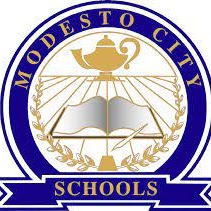
MCS App Portal
The MCS App Portal is a one-stop shop for access to all MCS-approved apps. Video Playlist

LockDown Browser
For teachers worried about test integrity, LockDown Browser is a special testing browser that locks students into a test to limit cheating. Video Playlist

Minecraft for Edu
Minecraft: Education Edition is an immersive game-based learning platform that drives creativity, collaboration, and problem-solving. Lessons for Minecraft Education

Additional CFU Tools
Want to see what other CFU tools teachers have access too? Check out Kahoot, Quizalize, Socrative, and more! Check out our CFU Presentation
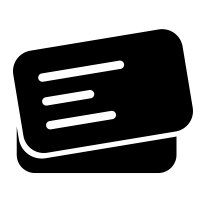
StudyMate
Enter your terms, facts or multiple choice questions once. StudyMate then transforms them into Flash Cards, Pick A Letter, Fill in the Blank, Crosswords, and more. There are 11 self-assessments and games in all, supporting a range of learning styles and objectives. Video Tutorial

Loom
Loom is a Google Chrome extension that can be used to record a screencast, a webcam, or audio-only. Use Loom to make quick tutorial videos or say hi to your class. Loom for Education website

TinkerCAD
Tinkercad is a free, easy-to-use web app that equips the next generation of designers and engineers with the foundational skills for innovation: 3D design, electronics, and coding! Getting started with Tinkercad

SketchUp
SketchUp for Schools is the core SketchUp modeler now available in a web browser for any Primary or Secondary School signed up with G Suite for Education or Microsoft Education. Getting started with SketchUp for Schools